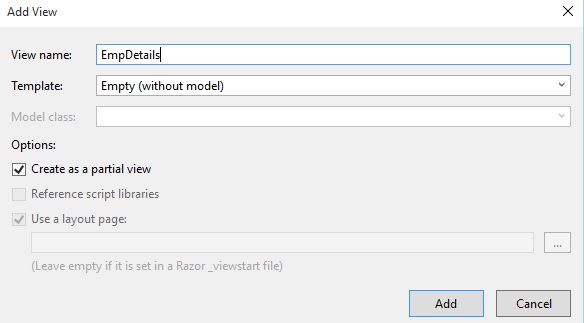The Five Stages of Team Development: A Case Study

In 1977, Tuckman, jointly with Mary Ann Jensen, added a fifth stage to the 4 stages: "Adjourning." The adjourning stage is when the team is completing the current project. They will be joining other teams and moving on to other work in the near future. For a high performing team, the end of a project brings on feelings of sadness as the team members have effectively become as one and now are going their separate ways.
The five stages:
- Stage 1: Forming
- Stage 2: Storming
- Stage 3: Norming
- Stage 4: Performing
- Stage 5: Adjourning
Stage 1: Forming
The "forming" stage takes place when the team first meets each other. In this first meeting, team members are introduced to each. They share information about their backgrounds, interests and experience and form first impressions of each other. They learn about the project they will be working on, discuss the project's objectives/goals and start to think about what role they will play on the project team. They are not yet working on the project. They are, effectively, "feeling each other out" and finding their way around how they might work together.During this initial stage of team growth, it is important for the team leader to be very clear about team goals and provide clear direction regarding the project. The team leader should ensure that all of the members are involved in determining team roles and responsibilities and should work with the team to help them establish how they will work together ("team norms"). The team is dependent on the team leader to guide them.
Stage 2: Storming
As the team begins to work together, they move into the "storming" stage. This stage is not avoidable; every team - most especially a new team who has never worked together before - goes through this part of developing as a team. In this stage, the team members compete with each other for status and for acceptance of their ideas. They have different opinions on what should be done and how it should be done - which causes conflict within the team. As they go progress through this stage, with the guidance of the team leader, they learn how to solve problems together, function both independently and together as a team, and settle into roles and responsibilities on the team. For team members who do not like conflict, this is a difficult stage to go through.The team leader needs to be adept at facilitating the team through this stage - ensuring the team members learn to listen to each other and respect their differences and ideas. This includes not allowing any one team member to control all conversations and to facilitate contributions from all members of the team. The team leader will need to coach some team members to be more assertive and other team members on how to be more effective listeners.
This stage will come to a closure when the team becomes more accepting of each other and learns how to work together for the good of the project. At this point, the team leader should start transitioning some decision making to the team to allow them more independence, but still stay involved to resolve any conflicts as quickly as possible.
Some teams, however, do not move beyond this stage and the entire project is spent in conflict and low morale and motivation, making it difficult to get the project completed. Usually teams comprised of members who are professionally immature will have a difficult time getting past this stage.
Stage 3: Norming
When the team moves into the "norming" stage, they are beginning to work more effectively as a team. They are no longer focused on their individual goals, but rather are focused on developing a way of working together (processes and procedures). They respect each other's opinions and value their differences. They begin to see the value in those differences on the team. Working together as a team seems more natural. In this stage, the team has agreed on their team rules for working together, how they will share information and resolve team conflict, and what tools and processes they will use to get the job done. The team members begin to trust each other and actively seek each other out for assistance and input. Rather than compete against each other, they are now helping each other to work toward a common goal. The team members also start to make significant progress on the project as they begin working together more effectively.In this stage, the team leader may not be as involved in decision making and problem solving since the team members are working better together and can take on more responsibility in these areas. The team has greater self-direction and is able to resolve issues and conflict as a group. On occasion, however, the team leader may step in to move things along if the team gets stuck. The team leader should always ensure that the team members are working collaboratively and may begin to function as a coach to the members of the team.
Stage 4: Performing
In the "performing" stage, teams are functioning at a very high level. The focus is on reaching the goal as a group. The team members have gotten to know each other, trust each other and rely on each other.Not every team makes it to this level of team growth; some teams stop at Stage 3: Norming. The highly performing team functions without oversight and the members have become interdependent. The team is highly motivated to get the job done. They can make decisions and problem solve quickly and effectively. When they disagree, the team members can work through it and come to consensus without interrupting the project's progress. If there needs to be a change in team processes - the team will come to agreement on changing processes on their own without reliance on the team leader.
In this stage, the team leader is not involved in decision making, problem solving or other such activities involving the day-to-day work of the team. The team members work effectively as a group and do not need the oversight that is required at the other stages. The team leader will continue to monitor the progress of the team and celebrate milestone achievements with the team to continue to build team camaraderie. The team leader will also serve as the gateway when decisions need to be reached at a higher level within the organisation.
Even in this stage, there is a possibility that the team may revert back to another stage. For example, it is possible for the team to revert back to the "storming" stage if one of the members starts working independently. Or, the team could revert back to the "forming" stage if a new member joins the team. If there are significant changes that throw a wrench into the works, it is possible for the team to revert back to an earlier stage until they are able to manage through the change.
Stage 5: Adjourning
In the "adjourning" stage the project is coming to an end and the team members are moving off into different directions. This stage looks at the team from the perspective of the well-being of the team rather than from the perspective of managing a team through the original four stages of team growth.The team leader should ensure that there is time for the team to celebrate the success of the project and capture best practices for future use. (Or, if it was not a successful project - to evaluate what happened and capture lessons learned for future projects). This also provides the team the opportunity to say good-bye to each other and wish each other luck as they pursue their next endeavour. It is likely that any group that reached Stage 4: Performing will keep in touch with each other as they have become a very close knit group and there will be sadness at separating and moving on to other projects independently.
Is the Team Effective or Not?
There are various indicators of whether a team is working effectively together as a group. The characteristics of effective, successful teams include:- Clear communication among all members
- Regular brainstorming session with all members participating
- Consensus among team members
- Problem solving done by the group
- Commitment to the project and the other team members
- Regular team meetings are effective and inclusive
- Timely hand off from team members to others to ensure the project keeps moving in the right direction
- Positive, supportive working relationships among all team members
- Lack of communication among team members
- No clear roles and responsibilities for team members
- Team members "throw work over the wall" to other team members, with lack of concern for timelines or work quality
- Team members work alone, rarely sharing information and offering assistance
- Team members blame others for what goes wrong, no one accepts responsibility
- Team members do not support others on the team
- Team members are frequently absent thereby causing slippage in the timeline and additional work for their team members
Example of a Team Moving Through the Five Stages
Background and Team Members
A team has been pulled together from various parts of a large service organisation to work on a new process improvement project that is needed to improve how the company manages and supports its client base. The team lead on this project is Sandra from the Chicago office who has 15 years experience as a project manager/team lead managing process improvement projects.The other members of the team include:
- Peter: 10 years experience on various types of projects, expertise in scheduling and budget control (office location: San Diego)
- Sarah: 5 years experience as an individual contributor on projects, strong programming background, some experience developing databases (office location: Chicago)
- Mohammed: 8 years experience working on various projects, expertise in earned value management, stakeholder analysis and problem solving (office location: New York)
- Donna: 2 years experience as an individual contributor on projects (office location: New York)
- Ameya: 7 years experience on process improvement projects, background in developing databases, expertise in earned value management (office location: San Diego)
Sandra has decided that it would be best if the team met face-to-face initially, even though they will be working virtually for the project. She has arranged a meeting at the New York office (company headquarters) for the entire team. They will spend 2 days getting introduced to each other and learning about the project.
The Initial Meeting (Stage 1: Forming)
The day of the face-to-face meeting in New York has arrived. All team members are present. The agenda includes:- Personal introductions
- Team building exercises
- Information about the process improvement project
- Discussion around team roles and responsibilities
- Discussion around team norms for working together
- Introduction on how to use the SharePoint site that will be used for this project to share ideas, brainstorm, store project documentation, etc
The onsite meeting is going well. The team members are getting to know each other and have been discussing their personal lives outside of work - hobbies, family, etc. Sandra is thinking that this is a great sign that they will get along well - they are engaged with each other and genuinely seem to like each other!
The Project Work Begins (Stage 2: Storming)
The team members have gone back to their home offices and are beginning work on their project. They are interacting via the SharePoint site and the project is off to a good start. And then the arguments begin.Peter has put up the project schedule based on conversations with only Mohammed and Ameya on the team. Donna and Sarah feel as if their input to the schedule was not considered. They believe because they are more junior on the team, Peter has completely disregarded their concerns about the timeline for the project. They challenged Peter's schedule, stating that it was impossible to achieve and was setting up the team for failure. At the same time, Sarah was arguing with Ameya over who should lead the database design and development effort for this project. While Sarah acknowledges that Ameya has a few years more experience than she does in database development, she only agreed to be on this project in order to take a lead role and develop her skills further so she could advance at the company. If she knew Ameya was going to be the lead she wouldn't have bothered joining this project team. Additionally, Mohammed appears to be off and running on his own, not keeping the others apprised of progress nor keeping his information up to date on the SharePoint site. No one really knows what he has been working on or how much progress is being made.
Sandra had initially taken a side role during these exchanges, hoping that the team would work it out for themselves. However, she understands from past experience managing many project teams that it is important for her to take control and guide the team through this difficult time. She convenes all of the team members for a virtual meeting to reiterate their roles and responsibilities (which were agreed to in the kick-off meeting) and to ensure that they understand the goals and objectives of the project. She made some decisions since the team couldn't come to agreement. She determined that Ameya would lead the database development design component of the project, working closely with Sarah so she can develop further experience in this area. She reviewed the schedule that Peter created with the team, making adjustments where necessary to address the concerns of Donna and Sarah. She reminded Mohammed that this is a team effort and he needs to work closely with the others on the team.
During the virtual meeting session, Sandra referred back to the ground rules the team set in their face-to-face meeting and worked with the team to ensure that there was a plan in place for how decisions are made on the team and who has responsibility for making decisions.
Over the next few weeks, Sandra noticed that arguments/disagreements were at a minimum and when they did occur, they were worked out quickly, by the team, without her involvement being necessary. Still, she monitored how things were going and held regular virtual meetings to ensure the team was moving in the right direction. On a monthly basis, Sandra brings the team together for a face-to-face meeting. As the working relationships of the team members started improving, Sandra started seeing significant progress on the project.
All is Going Smoothly (Stage 3: Norming)
The team has now been working together for nearly 3 months. There is definitely a sense of teamwork among the group. There are few arguments and disagreements that can't be resolved among the team. They support each other on the project - problem solving issues, making decisions as a team, sharing information and ensuring that the ground rules put in place for the team are followed.Additionally, the team members are helping each other to grow and develop their skills. For example, Ameya has worked closely with Sarah to teach her many of the skills he has learned in database design and development and she has been able to take the lead on accomplishing some of the components of their aspect of the project.
Overall, the team members are becoming friends. They enjoy each other's company - both while working on the project and after hours via communicating on email, via instant messaging, on Twitter, or over the telephone.
Significant Progress is Made! (Stage 4: Performing)
The team is now considered a "high performing team." It wasn't easy getting to this stage but they made it! They are working effectively as a group - supporting each other and relying on the group as a whole to make decisions on the project. They can brainstorm effectively to solve problems and are highly motivated to reach the end goal as a group. When there is conflict on the team - such as a disagreement on how to go about accomplishing a task - the group is able to work it out on their own without relying on the team leader to intervene and make decisions for them. The more junior members - Donna and Sarah - have really developed their skills with the support and help of the others. They have taken on leadership roles for some components of the project.Sandra checks in with the team - praising them for their hard work and their progress. The team celebrates the milestones reached along the way. When necessary, Sandra provides a link from the team to the executives for decisions that need to come from higher up or when additional support is needed.
The project is on time and within budget. Milestones are being met - some are even ahead of schedule. The team is pleased with how well the project is going along, as is Sandra and the executives of the organisation.
Time to Wrap Up (Stage 5: Adjourning)
The project has ended. It was a huge success! The internal customer is pleased and there is definitely an improvement in how the company supports its clients. It has been a great 8 months working together…with some ups and downs of course. Each of the individuals on the project will be moving to other projects within the organisation, but no one is going to be on the same project. They will miss working with each other but have vowed to remain friends and keep in touch on a personal level - hopefully to work together again soon!The team has gotten together in the New York office to discuss the project, including documenting best practices and discussing what worked effectively and what they would improve upon given the chance to do it again. Sandra has taken the team out to dinner. They are joined by the project sponsor and some other executives who are extremely pleased with the end result.
The End!
This is a simplistic view of a team working through the five stages of team development. I hope it provides some benefit to you.
Remember that at any time this team could revert back to a previous stage. Let's assume that another individual joins the team - the team will revert back to the "forming" stage as they learn how to work with the new team member; reestablishing team guidelines, finding their way again, and learning how to work cohesively as a team. Or, let's assume that Mohammed slips back into his old ways of keeping to himself and not sharing information with the team - this may cause the team to revert back to the "storming" stage.